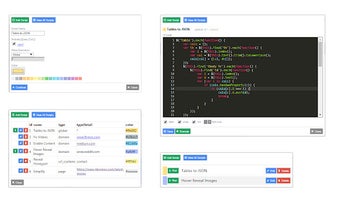JS Inject - Write and Execute JavaScript Code on Web Pages
JS Inject is a Chrome extension developed by Bitwise Creative. It is a free add-on tool in the Browsers category that allows users to create, save, and inject JavaScript code into web pages.
With JS Inject, users can write and save scripts to be executed on web pages. These scripts can be run globally, on a specific domain, on a specific page, or based on a "URL contains" string. The extension uses the CodeMirror editor, which is specifically configured for JavaScript editing. It provides a user-friendly interface with both light and dark themes.
One of the key features of JS Inject is its ability to store all data in localStorage. This ensures that scripts and settings are saved and accessible even after closing the browser. This makes it convenient for users to reuse their JavaScript code across different web pages.
JS Inject is a powerful tool for developers and users who want to enhance their web browsing experience with custom JavaScript functionality. It provides a seamless way to write and execute JavaScript code directly on web pages, giving users the flexibility to customize their browsing experience to their liking.